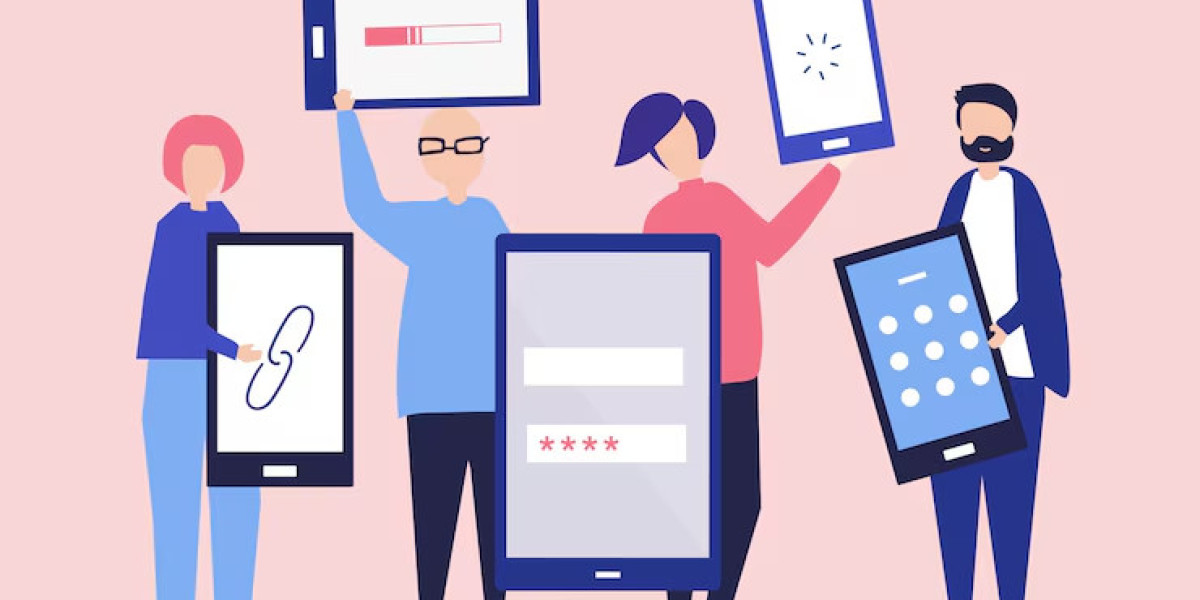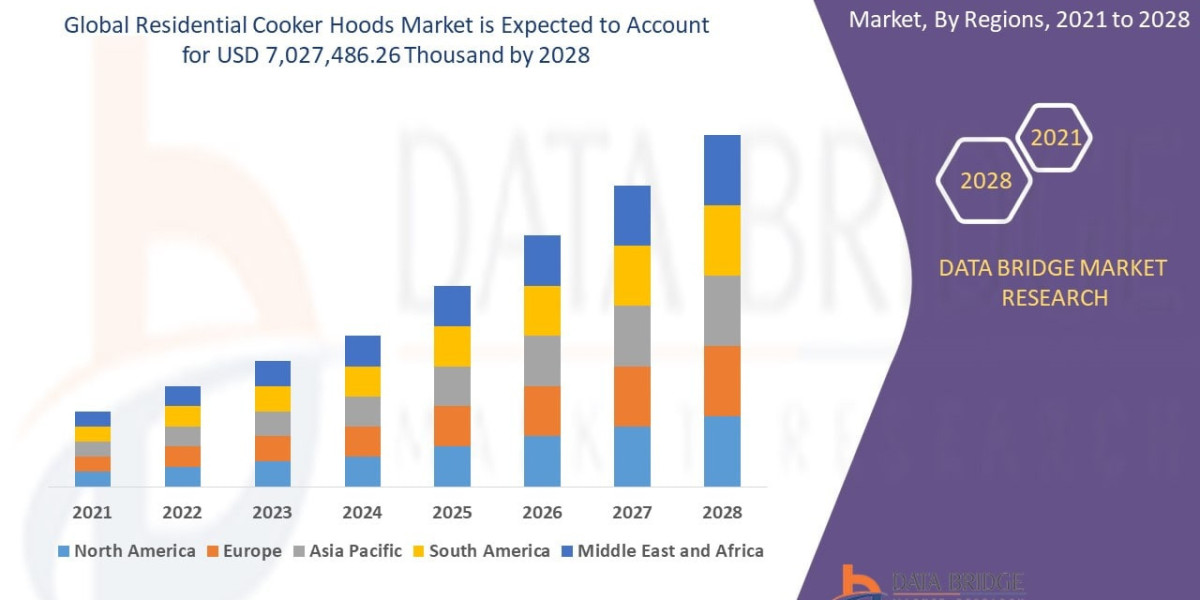In the ever-evolving mobile technology ecosystem, understanding the distinction between mobile app development for tablets vs. phones is essential for developers, entrepreneurs, and businesses aiming to create impactful digital experiences. Whether you're designing a productivity tool, a gaming app, or an e-commerce platform, the success of your application hinges on how well it’s optimized for the intended device type.
At Pixel Genesys, we specialize in offering top-notch mobile application development services, including iOS application development services, that help clients create tailored experiences across devices. This blog explores the technical, design, and strategic differences between Phone Apps vs. Tablet Apps Development, with practical insights and industry best practices.
Understanding the Device Differences
Screen Size and Resolution
The most obvious difference between tablets and smartphones is screen real estate. Tablets generally range from 7 to 13 inches, while phones typically fall between 4.7 and 6.9 inches. The larger screen size of tablets allows for more complex layouts, deeper content hierarchies, and split-screen multitasking.
Phones require concise layouts with a focus on vertical scrolling and thumb-friendly design.
Tablets allow for more visual storytelling, dashboard-style UIs, and simultaneous data viewing.
When designing a single app for both platforms, developers must consider adaptive design patterns, such as using flexible containers and scalable vector graphics.
Hardware Capabilities
While modern smartphones and tablets share similar processors, tablets often have better battery life and may support styluses (like the Apple Pencil) or external keyboards. These additional inputs influence app interaction design.
For example, note-taking apps, digital art tools, and productivity software often have enhanced functionality on tablets due to these peripherals. Understanding the hardware profile is critical for developers working with https://www.pixelgenesys.com/blogs/mobile-app-ideas/ that require high-performance or multi-input interaction.
UI/UX Design Considerations
Layout and Navigation
Phones prioritize vertical content flow and simplified navigation like bottom nav bars or swipe gestures. In contrast, tablets benefit from split views, side panels, and multi-column layouts.
Example:
A news app on a phone might present a list of headlines with one story per screen.
On a tablet, the same app could show a list of articles on the left with a preview pane on the right, enhancing multitasking.
Developers using mobile application development services must build separate UI wireframes for each device type to ensure fluid user experiences.
Orientation and Responsiveness
Phones are predominantly used in portrait mode, while tablets often switch between portrait and landscape. A responsive app must adapt seamlessly to orientation changes. The use of constraint layouts, media queries, and dynamic UI elements is essential for this adaptability.
Development Challenges and Solutions
Codebase Management
One of the primary challenges is maintaining a single codebase that works effectively across multiple screen sizes and platforms. Frameworks like React Native, Flutter, and SwiftUI offer dynamic layout components that reduce redundant code while supporting both phones and tablets.
At Pixel Genesys, we ensure that clients benefit from reusable code architecture, which reduces maintenance costs and improves scalability.
Platform-Specific Considerations
Different platforms handle screen resizing and layout management differently. For instance:
iOS application development services must consider UIKit or SwiftUI conventions. iPads and iPhones use different class size traits (
regular,compact) which affect view controller behavior.Android uses density-independent pixels (dp) and resource qualifiers (
layout-sw600dp,layout-sw720dp) to handle tablet layouts.
Ignoring these conventions can result in stretched UI elements, overlapping content, or poor user engagement.
Performance Optimization
Image and Asset Management
On larger screens, poor-quality images and videos become more noticeable. Developers should use adaptive assets and vector graphics that scale without losing quality. Also, incorporating responsive typography improves legibility across devices.
Memory and CPU Usage
Tablets, while having better battery life, may also be used for longer sessions (e.g., reading, gaming, drawing). Optimizing memory usage and preventing background process leakage becomes more crucial. Efficient code, lazy loading, and background threading help maintain performance.
Monetization and User Behavior
Usage Patterns
Phones are used frequently throughout the day but for short periods. Ideal for social media, quick updates, on-the-go shopping, etc.
Tablets are used for extended sessions, often at home or work. Great for long-form content, reading, media consumption, and detailed data entry.
Understanding these patterns can help businesses choose the right monetization strategies, such as in-app purchases for games on phones or subscription models for educational apps on tablets.
Ad Placement
Ad formats that work on phones (interstitials, banners) might not translate well to tablets. Larger screens provide more room for native ads and interactive placements without disrupting the user flow.
Testing and Debugging
To ensure a consistent experience, testing on multiple devices is crucial. Emulators are helpful, but real-device testing is vital to uncover performance bottlenecks, orientation glitches, and input issues.
At Pixel Genesys, our mobile application development services include extensive QA across a wide range of devices, ensuring apps behave predictably regardless of screen size or input method.
App Store Guidelines and Deployment
Apple App Store (iOS)
Apple has strict guidelines for universal apps. If your app supports iPad and iPhone, it must:
Maintain UI integrity on both device types.
Support orientation changes.
Offer equal functionality across form factors (unless explicitly specified).
Using iOS application development services, developers can leverage Auto Layout, Size Classes, and SwiftUI to meet these criteria effectively.
Google Play Store (Android)
Google encourages adaptive design using ConstraintLayout, Jetpack Compose, and responsive layouts. Developers can publish a single APK or use App Bundles that target specific screen densities and dimensions.
Case Studies: Tablet vs Phone App Optimization
Education App
A learning app developed by Pixel Genesys was initially designed for phones. When ported to tablets, we introduced features like split-screen note-taking, stylus support, and larger content blocks. This resulted in a 37% increase in session duration and 23% better retention on tablets.
Retail App
For a fashion retail client, we created a dual-pane browsing experience on tablets, allowing users to view product thumbnails and full descriptions simultaneously. Phone users retained a carousel layout. Customizing these experiences boosted tablet conversions by 40%.
When to Develop Separate Apps
While a universal app saves development costs, in some cases, separate versions are justified:
Pro Apps (e.g., video editors, CRM dashboards) benefit from complex tablet UI.
Gaming apps may have exclusive tablet versions for better control and visuals.
Industry-specific solutions, such as healthcare or construction, may require tablet-specific features like form input, drawing tools, or multi-user access.
Innovative Mobile App Ideas for Both Platforms
Interactive Recipe App
Tablet: Step-by-step video guides with side-by-side ingredient lists
Phone: Voice navigation and condensed instructionsReal Estate Visualization Tool
Tablet: 3D floor plans and AR previews
Phone: Basic property listings with map navigationFitness Tracker
Tablet: Graphs, goals, video workouts
Phone: Quick log entries, reminders, notifications
If you’re brainstorming new mobile app ideas, always consider whether the user flow would differ on a tablet versus a phone, and plan your design and development accordingly.
Best Practices Summary
Design first for the smallest screen, then scale up.
Use responsive design principles and adaptive layout tools.
Consider device-specific inputs (finger, stylus, keyboard).
Test extensively across form factors.
Customize monetization and UX based on usage behavior.
Leverage platform-specific tools like SwiftUI, Jetpack Compose, or Flutter widgets.
Final Thoughts
Developing mobile apps for phones and tablets requires a nuanced understanding of how users interact with each device. It’s not just about resizing elements but rethinking layout, functionality, and performance. By treating each platform as a unique opportunity to enhance the user experience, you unlock greater engagement and retention.
At Pixel Genesys, we deliver cutting-edge mobile application development services that empower businesses to create intuitive, scalable, and high-performing apps for both phones and tablets. Whether you need iOS application development services for Apple devices or full-stack cross-platform solutions, our expert team ensures your app is optimized for every screen it reaches.
So, whether you're exploring fresh mobile app ideas or looking to refine your current product, remember: the device matters—but user experience matters more.
Need help crafting an app that works flawlessly on both phones and tablets?
Let Pixel Genesys help you design, develop, and deploy your next mobile success story.