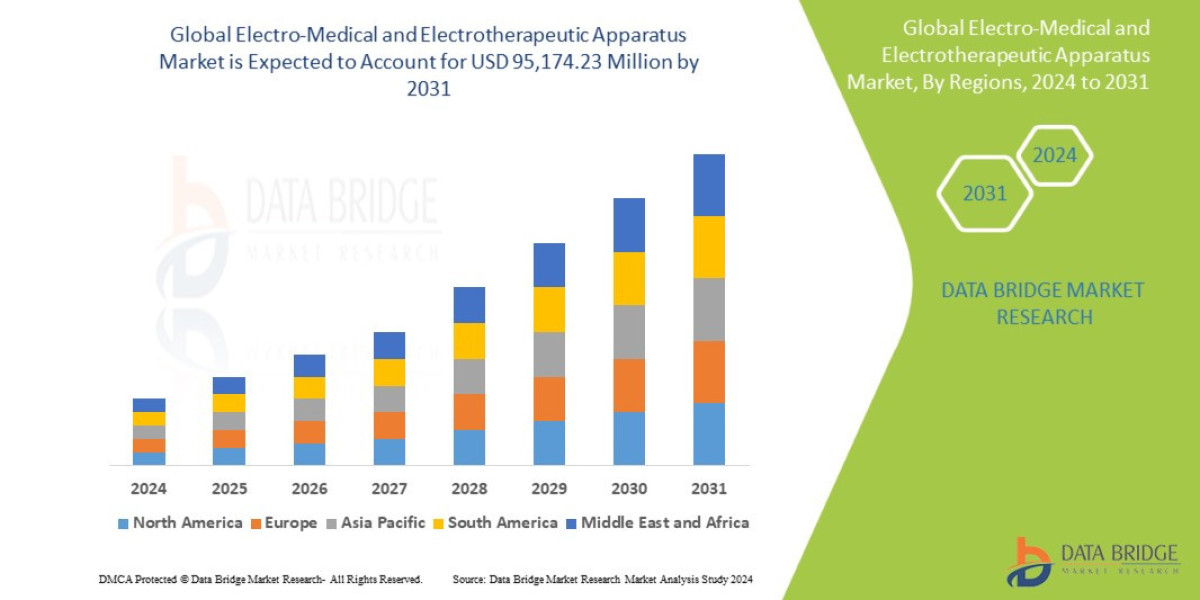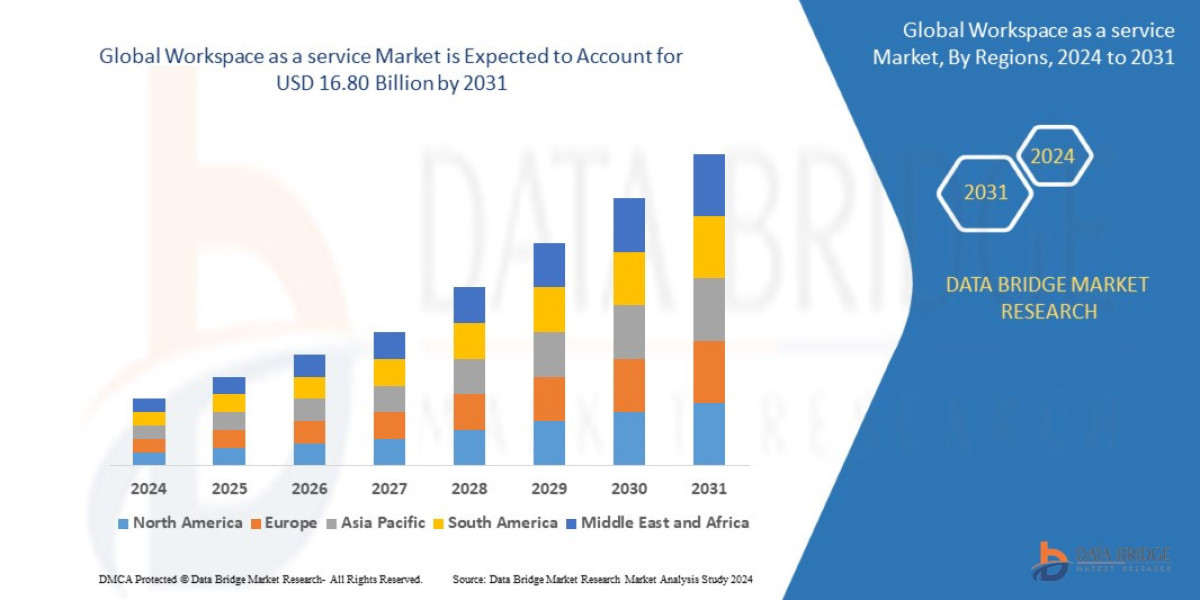Here’s a complete guide on how to use drones for real estate photography—including legal rules, equipment, shot types, and editing tips.
? Why Use Drones in Real Estate?
| Benefit | Impact |
|---|---|
| ? Aerial views of property | Shows size, shape, roof, landscaping |
| ?️ Location context | Highlights proximity to beaches, parks, schools |
| ? Unique property features | Capture pools, acreage, outbuildings |
| ? More engagement | Drone listings stand out online & on social media |
? Step-by-Step: Using Drones for Real Estate Photography
? 1. Understand the Legal Requirements
U.S. (FAA Rules):
You need a Part 107 Drone License to fly commercially
Drone must be registered if over 0.55 lbs
Follow basic airspace rules (e.g., no-fly zones near airports)
? Fines apply if you fly commercially without proper certification.
India:
Must register drone with DGCA on DigitalSky platform
Get Unmanned Aircraft Operator Permit (UAOP) for commercial work
Avoid “Red Zones” (e.g., near military bases or government offices)
✅ Always check your local aviation authority (e.g., CAA UK, CASA AU).
? 2. Use the Right Drone Equipment
| Feature | Recommended Specs |
|---|---|
| Camera quality | 4K video, 12MP+ stills |
| Gimbal | 3-axis stabilization |
| Battery life | 20+ minutes per flight |
| GPS | For stable hovering and return-to-home |
Best Drones for Real Estate (2024–2025):
? DJI Air 3 – Best value, dual cameras, 4K HDR
? DJI Mini 4 Pro – Ultra-light, no license needed in some areas
? Autel Evo Lite+ – Great low-light performance
? Skydio 2+ – Autonomous flight for easy shooting
? 3. Plan Your Shots Strategically
? Create a shot list, such as:
Top-down lot view (shows property lines)
360° orbit shot around the home
Reveal shots flying up or over the house
Neighborhood flyover (showing parks, schools, etc.)
Sunset or golden hour shots for visual appeal
? Shoot in calm weather with soft natural light (early morning or late afternoon).
? 4. Use Cinematic Drone Techniques
| Technique | What It Does |
|---|---|
| Dolly zoom | Creates dramatic visual effect |
| Orbit or fly-around | Highlights entire exterior layout |
| Pull-away reveal | Great for showing the backyard or pool |
| Tracking shot | Follows driveway, paths, or property line |
? Practice smooth movements to avoid jerky footage—fly slow and steady.
? 5. Edit Like a Pro
Use apps like Adobe Premiere Pro, Final Cut Pro, or DaVinci Resolve
Stabilize footage if needed
Add light background music for videos
Use color correction to enhance visuals (without over-editing)
Export in 1080p or 4K for best quality on platforms like YouTube and Zillow
? 6. Publish and Promote Your Drone Media
✅ Upload drone photos and videos to:
Real estate listings (MLS, Zillow, Redfin, etc.)
Property website or virtual tour page
Social media (Instagram Reels, Facebook, YouTube)
Email marketing campaigns to agents or buyer lists
? Add captions like:
“See this stunning home from above—drone tour now live!”
? Pro Tips for Drone Real Estate Success
| Tip | Why It Matters |
|---|---|
| Use both stills and video | Video increases engagement & clicks |
| Always scout the location first | Know obstacles, sun direction, neighbors |
| Get insurance | For liability in case of accidents |
| Respect privacy laws | Don’t fly over others’ property |
| Include drone footage in your listing headline | Makes your listing stand out |
? Don't Want to Fly Yourself?
You can hire certified drone pilots on:
? DroneBase
? Droners.io
? Upwork or local real estate photographers
Average cost: $150–$500 depending on location and scope.
✅ Summary: How to Use Drones for Real Estate Photography
| Step | Key Action |
|---|---|
| ✅ Know the legal rules | Get licensed and registered |
| ✅ Choose the right drone | 4K camera, gimbal, GPS |
| ✅ Plan your flight and shot list | Focus on value: space, views, features |
| ✅ Edit & publish like a pro | Smooth, clear, and visually appealing |
| ✅ Promote on all platforms | Listings + social + video channels |
Important Link
Tampines Street 95 EC Developer
Tampines Street 95 EC Project Details
Tampines Street 95 EC Location
Tampines Street 95 EC Site Plan
What to Know Before Buying a Home in a New Neighborhood
What Increases the Value of a Home Before Selling
Top Features and Must-Have Amenities Homebuyers Are Prioritizing When Purchasing a Home in 2025
How to Invest in Real Estate with Limited Capital
Tampines Street 95 EC Urban Pulse Deep Dive
Tampines Street 95 EC Developer
Tampines Street 95 EC Location
Tampines Street 95 EC Site Plan
Tampines Street 95 EC Sim Lian
Tampines Street 95 Executive Condo