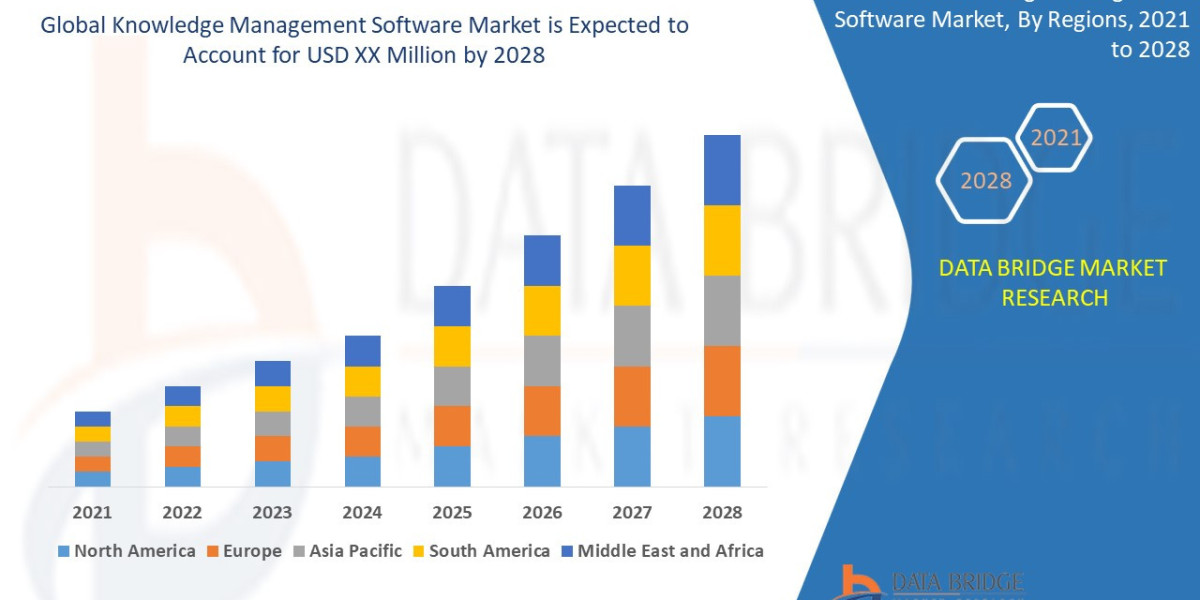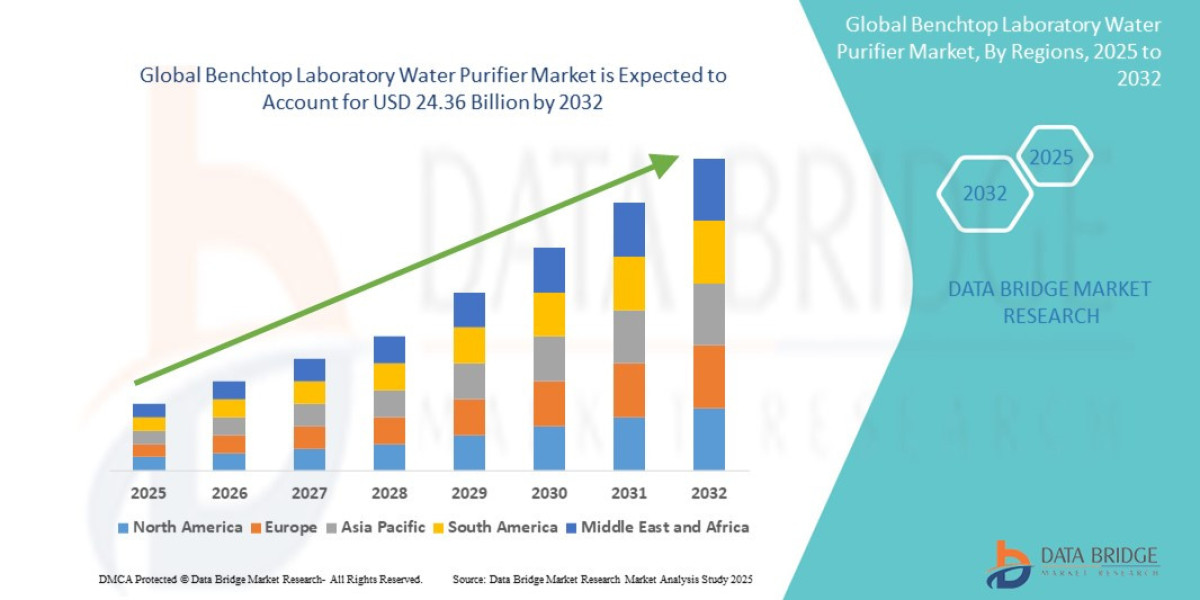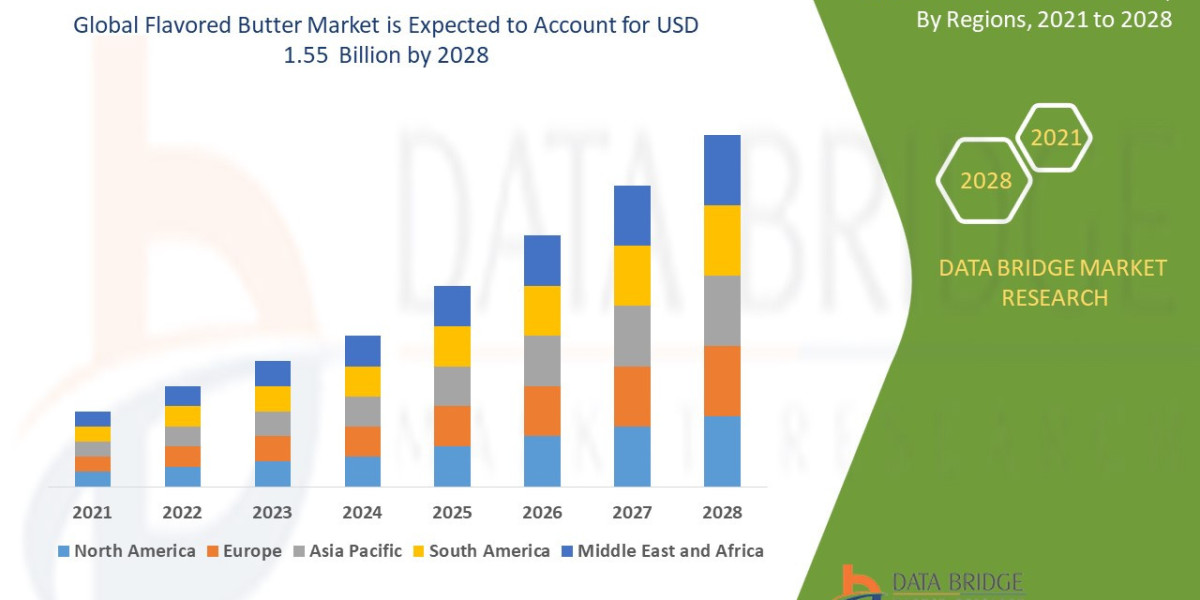In today’s digital-first world, a company’s website is often its most valuable marketing and sales asset. But what happens when a customer visits your site and is greeted with a 502 Bad Gateway Error? In most cases, they leave—and you lose trust, engagement, and revenue.
As businesses grow increasingly reliant on online platforms, avoiding technical issues like this has become critical. The good news? With proper website maintenance services, consistent website updates and optimization, and professional web development services USA, you can prevent this common yet disruptive error from bringing your digital presence to a standstill.
In this article, we’ll explain what a 502 bad gateway error means, what causes it, how to fix it, and most importantly—how to prevent it from happening in the first place.
What Is a 502 Bad Gateway Error?
The 502 bad gateway error is an HTTP status code that indicates a problem with the server gateway. In simple terms, it means that one server on the internet received an invalid response from another server. This could be a temporary hiccup—or a sign of a deeper, ongoing problem with your web infrastructure.
When users encounter this error, they usually see a screen that says:
“502 Bad Gateway”
The server was acting as a gateway or proxy and received an invalid response from the upstream server.
These types of errors not only frustrate users but can damage your brand’s credibility and SEO rankings if they persist.
Common Causes of the 502 Bad Gateway Error
While this error can stem from multiple sources, some of the most common causes include:
? Server Overload
Your hosting server is receiving more traffic than it can handle, causing timeouts or connection failures.
? Firewall or Security Plugins Blocking Requests
Misconfigured firewalls or overly strict security plugins can block legitimate traffic between servers.
? Faulty Code or Plugins
Outdated, broken, or incompatible themes and plugins can interfere with the communication between servers.
? DNS Issues
If your domain name isn’t resolving correctly, the server request will fail, leading to a 502 error.
? CDN or Proxy Errors
Content delivery networks (CDNs) or proxy services like Cloudflare may experience outages or misconfigurations that disrupt traffic flow.
How to Fix the 502 Bad Gateway Error
While some issues may require professional help, here are steps you can take to troubleshoot and fix a 502 error:
✅ 1. Refresh the Page
Sometimes the error is temporary. Try refreshing the page after a few seconds.
✅ 2. Clear Your Browser Cache
Old or corrupted cache files can occasionally cause display issues.
✅ 3. Disable Plugins or Themes
If you’ve recently added or updated a plugin/theme, deactivate it and see if the issue resolves.
✅ 4. Restart Your Server
If you're using a VPS or dedicated server, restarting it can clear any stalled processes.
✅ 5. Check Error Logs
Review server or application error logs to identify specific causes or patterns.
✅ 6. Contact Your Hosting Provider
If the issue persists, your hosting provider can investigate deeper issues like upstream server errors or firewall misconfigurations.
Why Website Maintenance Services Are Key to Prevention
Fixing the 502 bad gateway error is just the first step—preventing it from happening again is the real goal. This is where professional website maintenance services play a crucial role.
Routine maintenance ensures your website runs efficiently and error-free by:
Keeping your CMS, plugins, and themes updated
Monitoring server performance and uptime
Resolving broken links and outdated scripts
Performing routine database cleanups
Handling security patches and backups
Without regular maintenance, you run the risk of slowdowns, conflicts, and outages—which often culminate in errors like the 502.
The Role of Website Updates and Optimization
Website updates and optimization go hand-in-hand with maintenance to keep your site resilient, fast, and scalable. These services focus on enhancing the performance and structure of your site.
Key optimization strategies include:
Caching and lazy loading for faster load times
Minifying CSS/JS files to reduce page size
Image compression to improve mobile performance
Database optimization to prevent server lags
Code auditing to identify and remove problematic scripts
Together, updates and optimization reduce the chances of overload or timeout errors, ensuring a smoother user experience and better search engine rankings.
Why Choose Web Development Services USA?
Many businesses choose to outsource their digital needs to professional agencies that offer full-service web development services USA. These providers offer a strategic advantage by combining design, development, hosting, and maintenance under one roof.
Here’s how partnering with a U.S.-based web development agency helps:
? Comprehensive Support
From resolving technical issues like 502 errors to implementing real-time security updates, full-service agencies cover all aspects of your website’s health.
? Advanced Monitoring Tools
Top agencies use uptime monitoring, performance tracking, and AI-driven diagnostics to catch problems before they affect users.
? Customized Maintenance Plans
Rather than one-size-fits-all solutions, agencies offer scalable maintenance and optimization packages tailored to your business needs.
? Proactive Communication
Time zone compatibility and local expertise allow for better communication and faster issue resolution.
In 2025, working with a team that offers both technical depth and long-term strategy is essential to compete in the digital landscape.
How to Choose the Right Partner for Ongoing Maintenance
Not all service providers are equal, especially when it comes to maintenance and optimization. Here’s what to look for when choosing a provider:
Transparent pricing for website maintenance services
Proven experience with fixing server and gateway errors
Portfolio that includes website updates and optimization
Flexible support options and response times
Scalable plans for future growth
Agencies like Pure Website Design provide affordable, professional maintenance plans, performance optimization, and support—all designed to prevent issues like the 502 error before they impact your business.
Final Thoughts
A 502 bad gateway error can be frustrating, damaging, and costly—but it’s also avoidable. With proactive website maintenance services, strategic website updates and optimization, and the support of reliable web development services USA, you can prevent this error from derailing your online presence.
In 2025, digital competition is fiercer than ever. Businesses that prioritize technical health, speed, and user experience will stand out and succeed. Don’t wait for an error to show up on your homepage—invest in a maintenance plan today and keep your website running smoothly, securely, and successfully.