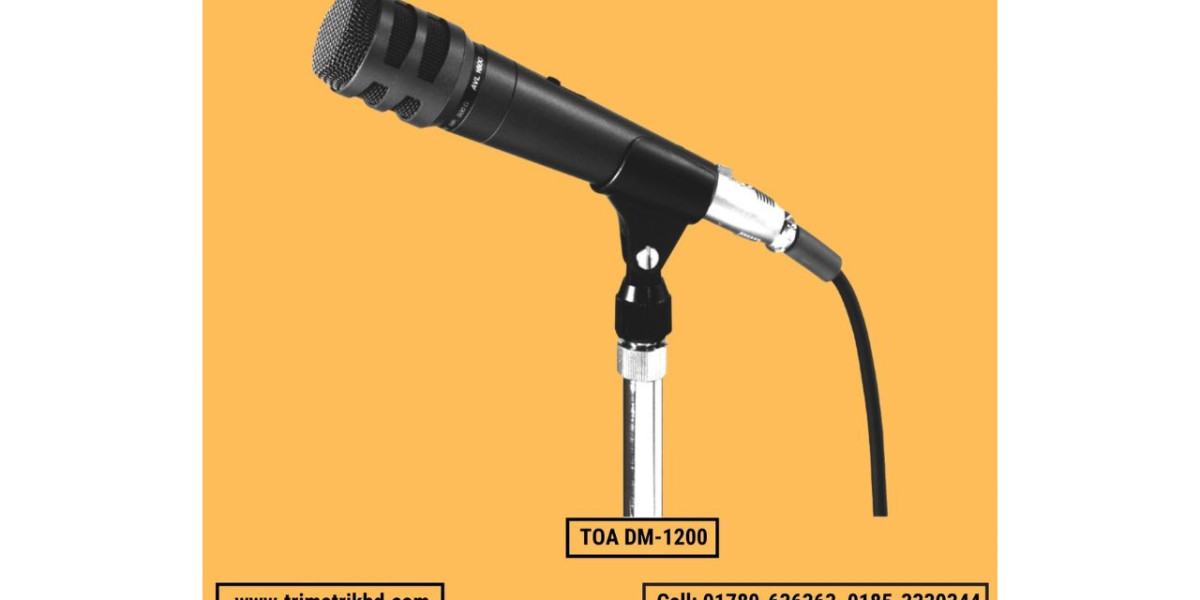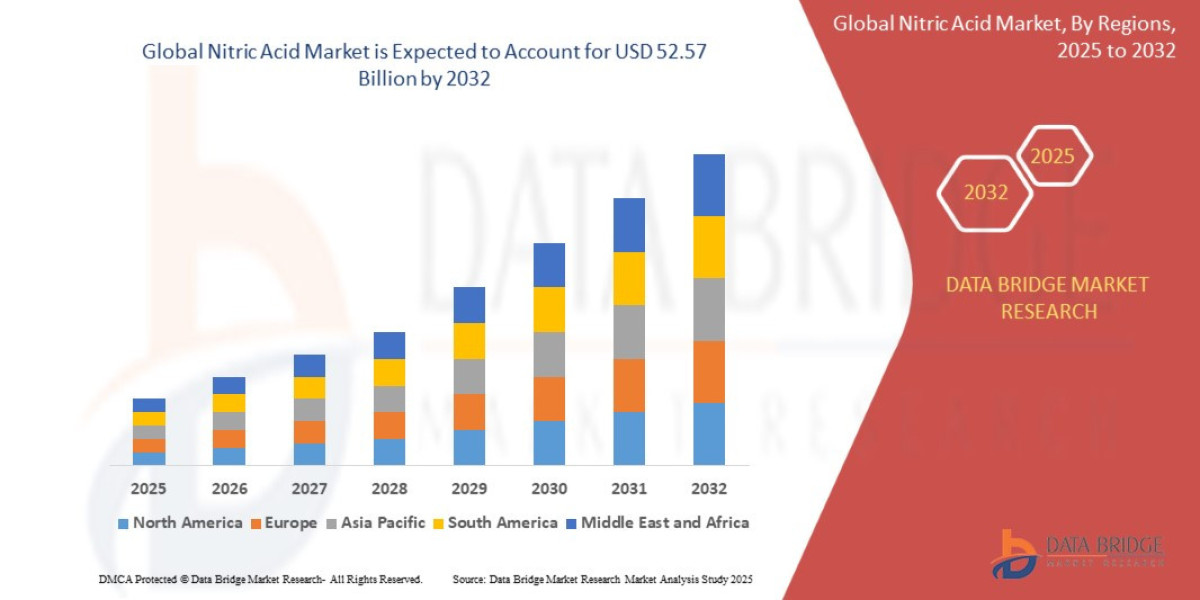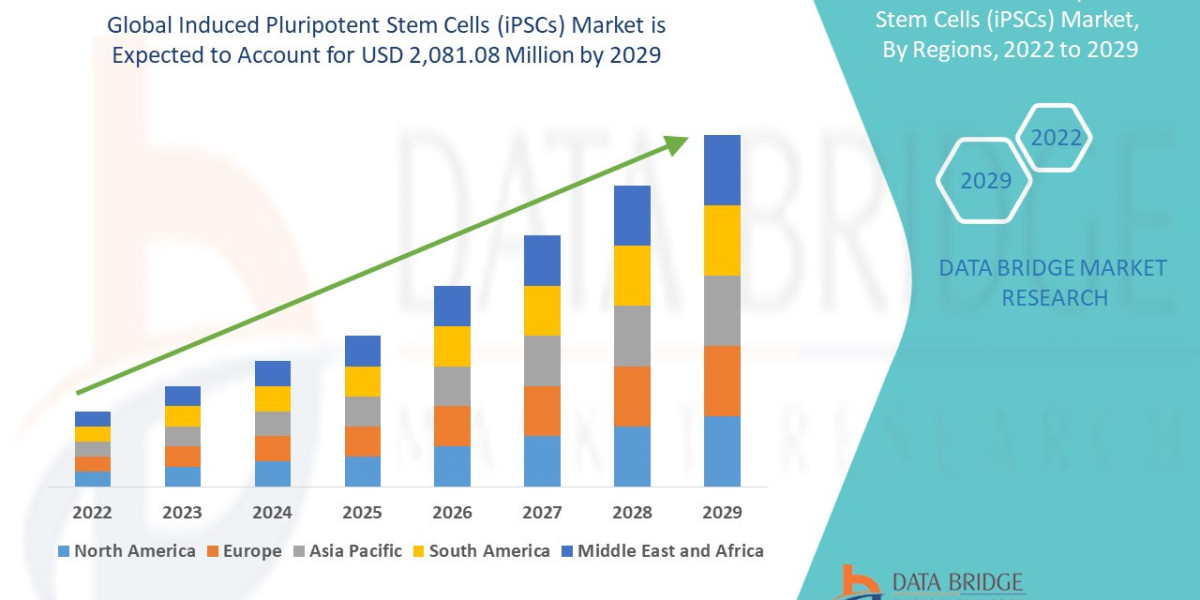Microphones are essential tools in various fields such as broadcasting, recording, public speaking, and online communication. Whether you are a professional or an everyday user in Bangladesh, encountering microphone problems like low volume, background noise, or distorted sound can be frustrating. These issues can affect the quality of your audio recordings, live streams, or meetings, impacting communication and professionalism.
Understanding how to fix common microphone issues is crucial to ensure clear and crisp sound every time. This article will guide you through diagnosing and resolving frequent microphone problems, providing practical solutions that anyone can implement. Additionally, we will touch upon how the microphone price in Bangladesh relates to quality and problem-solving, helping you make informed decisions for future purchases.
Common Microphone Issues and Their Causes
Before addressing solutions, it's important to recognize common microphone problems and their typical causes.
1. Low Volume or Weak Sound
Loose connections or faulty cables.
Incorrect microphone settings on devices.
Damaged microphone components.
Inadequate gain or input volume settings.
2. Background Noise and Hissing
Interference from electronic devices.
Poor-quality microphone or cables.
Environmental noise in the recording area.
Improper grounding or shielding.
3. Distorted or Crackling Sound
Overloading of input signals.
Damaged microphone diaphragm or wiring.
Faulty connectors.
Software or driver conflicts.
4. Microphone Not Working or Not Detected
Disabled microphone input in system settings.
Driver issues or outdated software.
Hardware malfunctions.
Physical damage or broken cables.
Step-by-Step Solutions for Common Microphone Issues
Fixing Low Volume Problems
Check Physical Connections
Ensure the microphone is securely plugged into the correct port (usually marked with a microphone icon).
Inspect cables and connectors for any signs of wear, damage, or dirt.
Replace cables if damaged or try a different port to rule out hardware faults.
Adjust Device Settings
On Windows, go to Sound Settings > Input Devices and check the microphone volume slider.
Increase the input volume and check if the problem improves.
For smartphones or other devices, access audio settings to adjust microphone sensitivity.
Use Microphone Boost or Gain Controls
Many devices offer “microphone boost” options in their audio control panel.
Enable or increase this feature cautiously to avoid introducing noise.
Test with Different Devices
Connect the microphone to another computer or audio device to verify if the problem persists.
This helps identify if the issue is with the microphone or the original device.
Reducing Background Noise and Hissing
Optimize Your Recording Environment
Choose a quiet location with minimal ambient noise.
Use soft materials like curtains, carpets, or foam panels to reduce echo and reverberation.
Use Noise-Cancelling or Directional Microphones
Consider upgrading to microphones with built-in noise cancellation or cardioid pickup patterns.
These mics focus on sound from the source and reduce background noise.
Proper Cable Management
Use shielded cables to prevent electromagnetic interference.
Keep microphone cables away from power cords, routers, or other electronic devices.
Software Noise Reduction
Utilize noise reduction filters available in audio editing software or streaming platforms.
Apps like Audacity or OBS offer noise suppression features that improve audio quality.
Addressing Distorted or Crackling Sound
Avoid Overloading Inputs
Reduce input gain or volume to prevent audio clipping.
Use audio interfaces or mixers with adjustable preamps for precise control.
Inspect Hardware for Damage
Examine microphone diaphragms, connectors, and cables for damage.
Replace faulty parts or consider professional repairs if needed.
Update Drivers and Software
Download the latest drivers for your audio device or microphone from the manufacturer’s website.
Conflicts with outdated drivers can cause distortion or connectivity issues.
Troubleshooting Non-Working Microphones
Verify System Settings
Ensure the microphone is enabled and selected as the default input device.
On Windows, use the Sound Control Panel or Settings app.
On smartphones, check app permissions for microphone access.
Reinstall or Update Drivers
Uninstall and reinstall audio drivers to fix corrupted software.
Regularly update to maintain compatibility and performance.
Test Hardware on Another Device
Connect the microphone elsewhere to confirm if it’s functioning.
If it doesn’t work on multiple devices, the microphone itself may be faulty.
Physical Inspection
Check for visible damage on the microphone or cable.
Consider professional servicing if damage is found.
How Microphone Price in Bangladesh Relates to Performance and Problems
Quality vs. Cost
While it’s tempting to purchase the cheapest microphone available, low-cost options often compromise on build quality and sound fidelity. These may be more prone to issues such as poor shielding, fragile components, and inconsistent audio output.
Investing in a moderately priced microphone can mean better materials, improved noise handling, and longer lifespan, reducing the frequency of technical problems.
Brand and Warranty Support
Purchasing microphones from reputable brands and authorized dealers of microphone in Bangladesh ensures access to customer support, warranty, and genuine parts. This can be invaluable when troubleshooting or repairing issues.
Consider Your Needs
Entry-level microphones are suitable for casual use but may require more frequent maintenance.
Professional microphones cost more but provide consistent performance and resilience to common problems.
Preventive Measures to Avoid Microphone Issues
Proper Storage and Handling
Store microphones in protective cases to prevent dust, moisture, and physical damage.
Avoid dropping or exposing them to extreme temperatures.
Regular Cleaning
Clean microphone grills and connectors with appropriate tools.
Remove dust and debris gently to maintain clear sound capture.
Routine Testing and Maintenance
Periodically check cables and connections.
Update software and drivers regularly.
Test microphones before important sessions to ensure reliability.
When to Seek Professional Help
Some microphone problems may be beyond simple troubleshooting. Consider professional repair services or technical support when:
Hardware components are visibly damaged.
Internal wiring or diaphragm issues occur.
Firmware or software problems persist despite updates.
You need advanced calibration or system integration.
Conclusion
Dealing with common microphone problems such as low volume, noise, distortion, or connectivity issues is a reality for many users in Bangladesh. However, by following practical troubleshooting steps and understanding the root causes, you can significantly improve your microphone’s performance and audio quality.
Remember that the microphone price in Bangladesh often reflects the quality and durability of the product. Investing wisely and maintaining your equipment properly will reduce issues and enhance your audio experience.